Modelify provides a multi-page Project Conversion Editor which allows you to perform several configurations. The editor also contains a Conversion page from which you can run the conversions and open the generated models.
To open the editor, double click the modelify.config project conversion file. To create a new conversion file, click on Modelify > Convert Project to Simulink from the top menu bar.
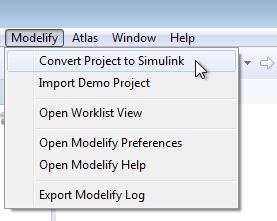
For more details about the Modelify Menu, see the Modelify Menu page.
The sections below describe each of the editor pages in detail.