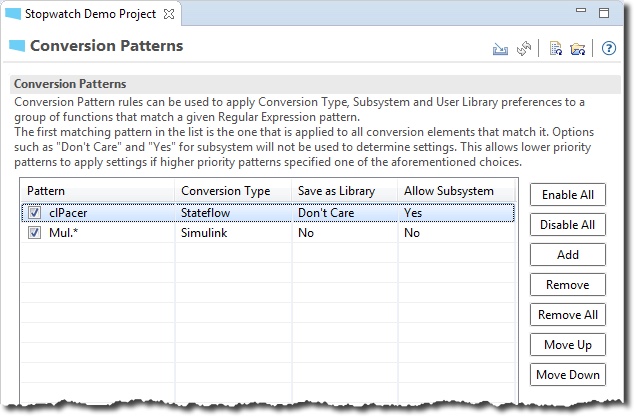Conversion Patterns
By default, Modelify makes a recommendation on how each function will be converted. For example, functions that are only called once and from a single function are converted to a subsystem; functions called many times from other functions are converted to a user library block.
You can override the default recommendation by setting specific conversion options for a given set of functions.
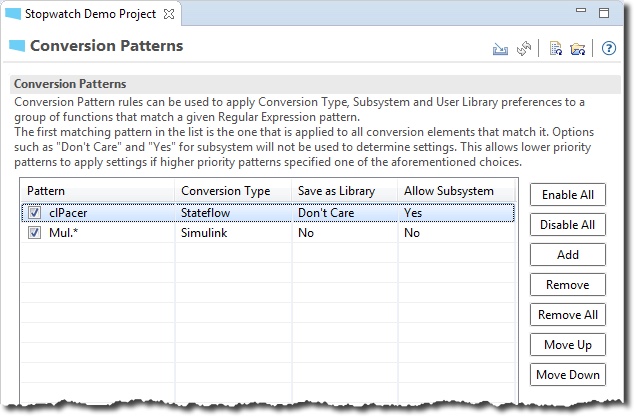
To set conversion settings:
- Click the Add button.
- Click the cell in Pattern column to specify function name. You can specify a regular expression to match multiple functions
- Then click cells in remaining columns to set
- Conversion Type: one of the conversions types as explained in Conversion section.
- Save as Library: select whether the matching functions should be converted to a library block. Choose Don't Care to keep Modelify's recommendation.
- Allow Subsystem: indicate whether the function can be converted to a subsystem in the case that is called only once or whether it should be converted to a model.