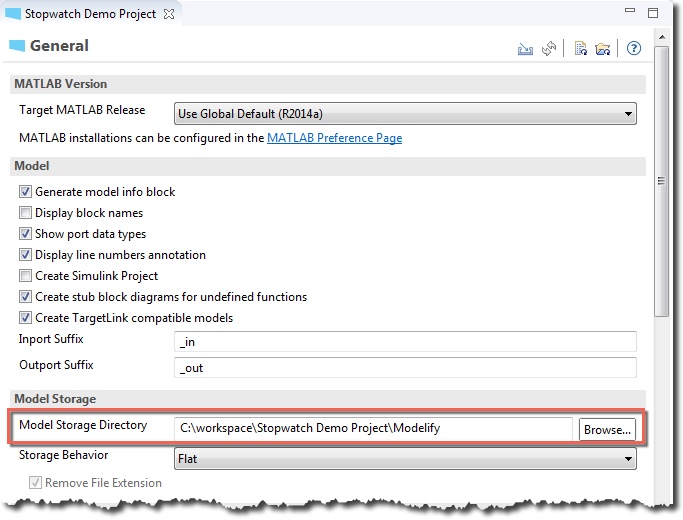You can set conversion options in the Project Conversion Editor.
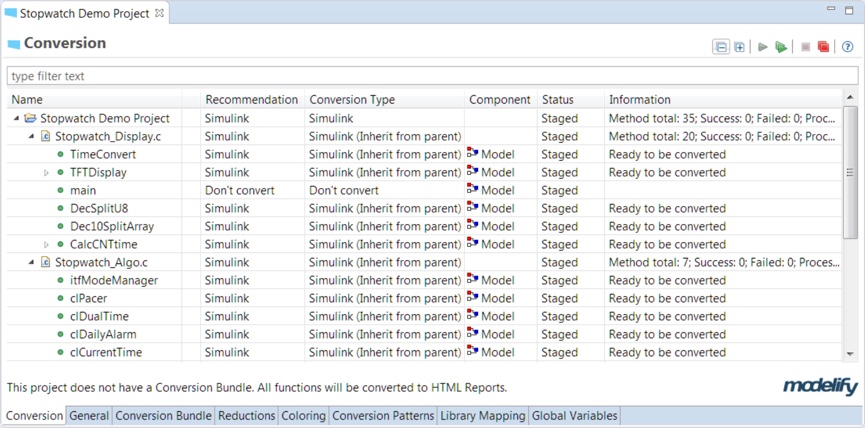
The editor consists of several tabs that allow you to set up conversion options and perform the conversion.
When the Conversion Editor is opened for the first time, Modelify will first analyze the code to choose the best values for Recommendation, Conversion Type and Component columns. Conversion Type and Component columns settings can be modified at any time.
For a detailed explanation of the editor, refer to the Modelify Configuration section.
In order to perform a conversion you need to first configure at least one MATLAB installation in Modelify. Refer to the MATLAB Installation section for detailed instructions on how to configure MATLAB installations for Modelify.
Modelify will store the generated models under a Modelify subfolder in the project. You can change the model storage directory from the General tab.