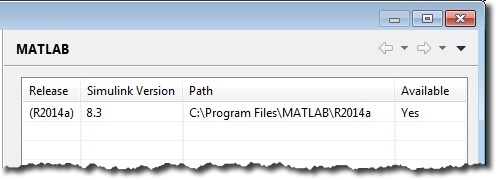In order to perform a conversion you need to first configure at least one MATLAB installation in Modelify. Modelify supports all MATLAB versions starting from R2011b.
To open the MATLAB Installation preference page, Click Window > Preferences and select the MATLAB page under the Modelify option in the left tree.
Then, you can either click the Auto Detect button for Modelify to detect all MATLAB installations on your system, or you can click the Add button to manually configure a specific MATLAB installation.
The default MATLAB installation can be selected in the dropdown labeled "Default Target Install". The installation chosen in this dropdown will be used by Modelify unless a project's configuration selects a different installation.
Click the Apply button to save the MATLAB installations.
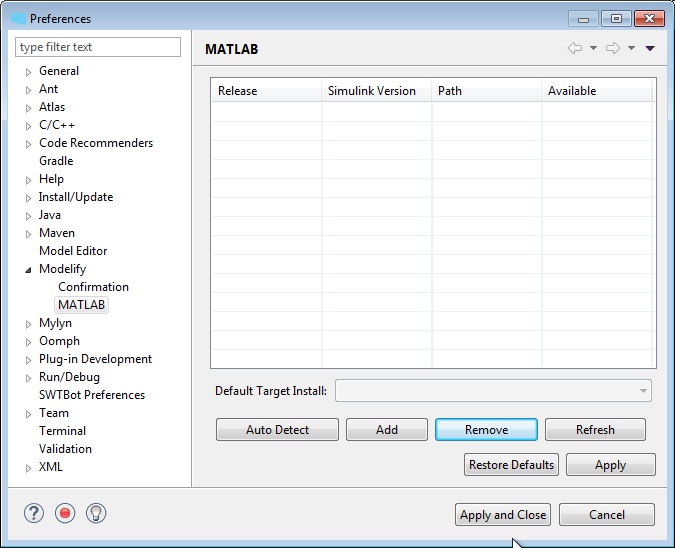
The image below shows a successful configuration of R2014a.