The top-right toolbar in the Conversion tab provides two buttons to perform conversion.
If the selected element contains descendant nodes then all descendants will be converted. Note that called functions are also converted if they have not been converted yet.
Thus, to convert an entire project, select the project node in the Conversion tab
and click the ![]() button.
button.
If you have a Modelify trial and have not yet created a conversion bundle for your own project, then Modelify will show the below information message indicating that functions will be converted to stub models. A stub model is a model that only contains Inports and Outports.
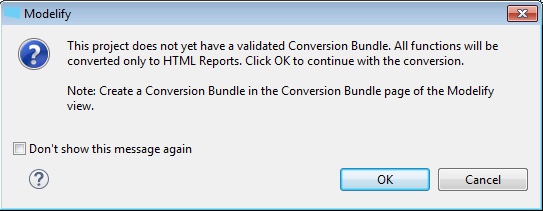
Click OK to proceed with the conversion.
Note that you won't be able to access the Simulink models until you have properly created a conversion bundle. See Conversion Bundle section for steps to create a conversion bundle.