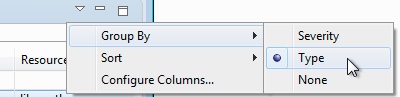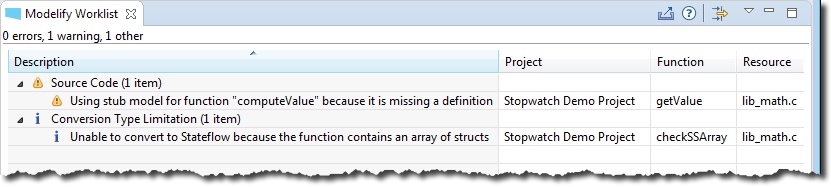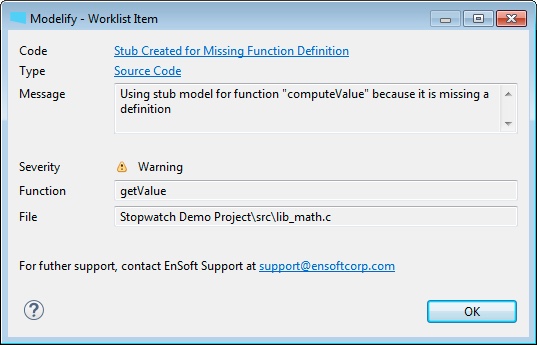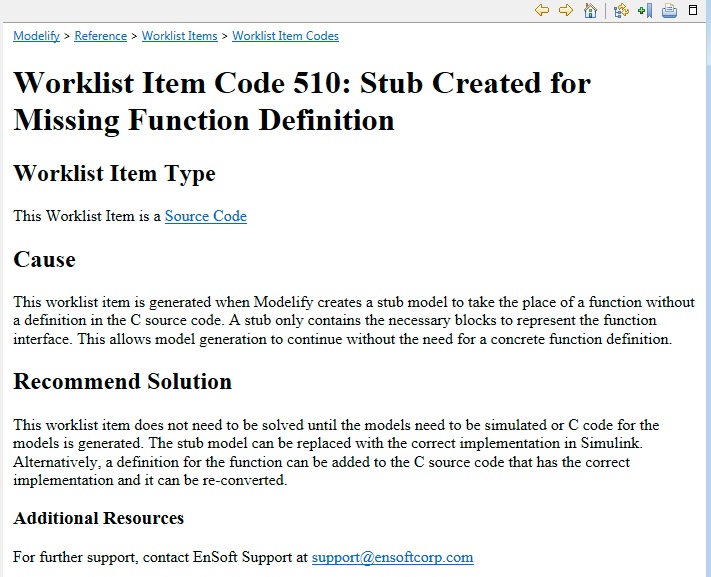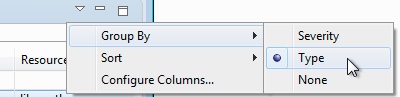Modelify Worklist View
This view lists worklist items created by Atlas during mapping and Modelify during conversion. Information in this view should help you to perform the required actions to address conversion problems.
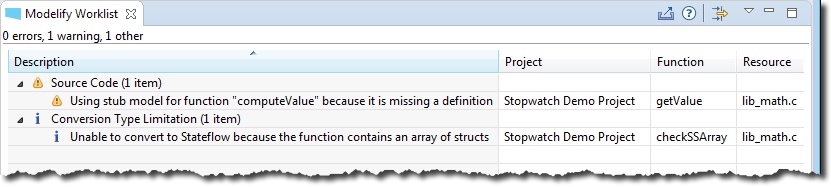
The view includes four columns:
- Description: a short message that describes the problem.
- Project: the project name where the worklist item was created.
- Function: the function name where the worklist item was created.
- Resource: name and extension of the file where the worklist item was created.
For a given worklist item, you can perform the following actions from a context menu:
- Show Details: a short message that describes the problem. See Worklist Item Detail.
- Show function in Conversion page: locate and select function in the Conversion page.
- Show function in Source Code: open source file in the eclipse editor and select the function for the selected worklist item.
- Show Worklist Items for this function: filter view to list only worklist items related to the function associated to the selected worklist item.
Worklist Item Detail
Worklist item details can be seen in a dialog.
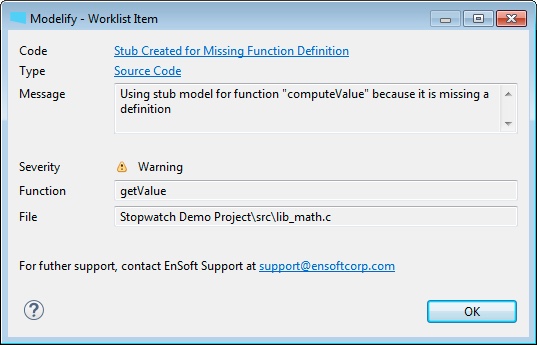
The dialog shows the following information:
- Code: unique descriptive code for the worklist item. It's a link to the corresponding help page for the worklist item code. You can either click that link or the help button at the bottom-left corner to open the corresponding help page. See Worklist Item Help Pages.
- Type: type for the worklist item. You can click the link to open the help page for it. Worklist items are categorized as indicated below.
- Source Code: Atlas identified a problem in the source code (e.g. missing definition).
- Atlas Problem: Atlas found a problem while mapping the codebase.
- Atlas Limitation: Atlas is unable to map a specific C construct.
- Modelify Problem: Modelify found a problem during conversion.
- Modelify Limitation: Modelify is not able to convert a specific C construct.
- MATLAB/Simulink Limitation: conversion cannot be done due to a MATLAB or Simulink toolbox limitation (e.g. recursion cannot be modeled in Simulink).
- Verification: warning or errors while checking whether the generated model simulates.
- Conversion Type Limitation: Modelify does not support conversion of a C construct to a specific conversion type (e.g. a function that indexes an array of structs cannot be converted to Stateflow since Stateflow does not allow bus array indexing).
- Message: a detailed message about the worklist item. It might include warning/error messages generated by MATLAB/Simulink.
- Severity: the severity of the worklist item. Possible values are Error, Warning, and Information.
- Function: the function name associated with the worklist item.
- File: full path relative to project root for file associated with the worklist item.
Worklist Item Help Pages
There is a help page for each worklist item which can be accessed directly from the Worklist Item Detail dialog. The help page provides details about the cause for the worklist item as well as a recommended solution or workaround for it.
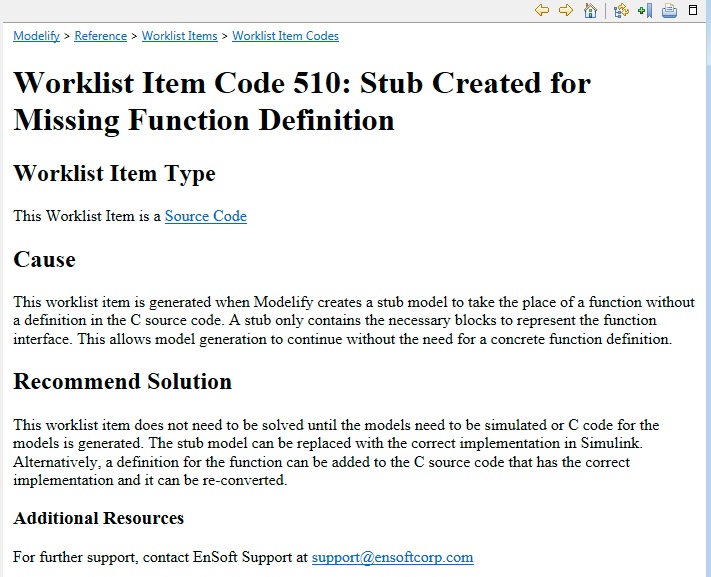
The items in the Modelify Worklist view can be sorted by any column and grouped according to severity or type of worklist item.